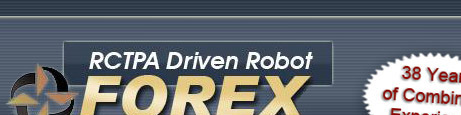
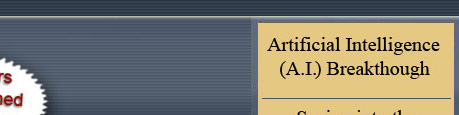
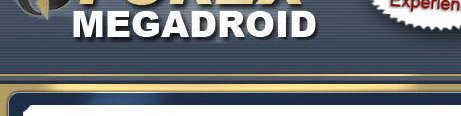
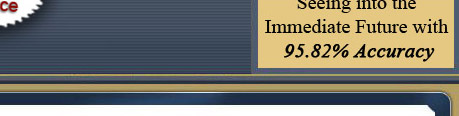
Dear Trader
Thank you for choosing the Forex Megadroid robot for MT4.
Learn more about Megadroid and Forex trading:
Read our official blog!
First things first...
Please bookmark this page for future reference - press "Ctrl
+ D" now!
Second...
You are going to need a good brokerage - especially one that does not
get upset just because you are inconsiderate enough to
win on a very regular basis! For this reason, we have spent a
long time reviewing different brokers and now have one very firmly
at the top of our list for a number of reasons:
- "Raw" market spreads (no mark-up, unlike 99% of other brokers)
- Extremely low trade commission (just $3.50 per full lot per side)
- True ECN trading facilities (they do not trade against you)
- Based in Europe (in one of the most financially stable countries - rated higher than even the UK!)
- US clients accepted without restrictions
- Scalping fully supported (provides far greater trading flexibility)
- Hedging fully available (provides even greater trading flexibility)
- High leverage available (up to 300:1)
- FIFO not applicable (First In, First Out stops many EAs from being used)
- Incredibly simple account opening process (some accounts opened in just minutes!)
- Wide selection of funding options (Wire transfer, Visa, Mastercard, MoneyBookers)
...PLUS great customer service - all in all, the ideal brokerage for any sensible trader!
You can download MetaTrader 4 from here: http://www.finfx.fi/download.php
or open an account by going here: http://www.finfx.fi/account.php
(both links open in a new window)
Third...
You have three options - you can download the manual and robot files as:
- an automated installer (including a pre-configured copy of MetaTrader)
- individual files
- a single ".zip" file
If you have any difficulties installing or using the system then, to avoid delays and other e-mail related issues, simply use the "Support" link at the bottom of this page to raise a support ticket.
You can also use this direct link: http://www.forex-megadroid.com/support/
** FREE Gift From Our Friend Daniel Malaby **
The Robin Hood 100% Mechanical FX System
(Opens in a new window)
Forex Megadroid v1.38
(released 30 November 2011)
Important: Always install ALL Megadroid files as a set!
Option 1 (download our automated installer)
| Step 1: |
Left-click here to download the Forex Megadroid automated installer. Important: Select the "Save Target As..." or "Save File As..." option to download the file to your Desktop. |
| Step 2: |
Right-click here to download the Forex Megadroid manual. Important: Select the "Save Target As..." or "Save File As..." option to download the file to your Desktop. After downloading, if you receive a message about the file being corrupt when you try opening the manual then you are not using the latest version of Adobe Acrobat Reader. If this happens, please download the latest version of Acrobat Reader by clicking here (opens in new window). |
| Step 3: |
Locate the installer icon on your Desktop and left-click
it twice (quickly) to run it, then follow the
instructions to select an installation folder (the
default is to install the system on your Desktop). |
| Step 4: |
Locate the new FinFX icon on your Desktop and left-click
it twice (quickly) to start MetaTrader with the pre-installed version of Forex Megadroid. |
...alternatively...
| Step 1: |
Right-click here to download the Forex Megadroid manual. Important: Select the "Save Target As..." or "Save File As..." option to download the file to your Desktop. After downloading, if you receive a message about the file being corrupt when you try opening the manual then you are not using the latest version of Adobe Acrobat Reader. If this happens, please download the latest version of Acrobat Reader by clicking here (opens in new window). |
| Step 2: |
Right-click here to download the Forex Megadroid robot. Important: Select the "Save Target As..." or "Save File As..." option to download the file to your Desktop. After downloading, do NOT attempt to "open" or "run" this file - it must be installed into MetaTrader 4. |
| Step 3: |
Right-click here to download the Forex Megadroid robot support
file (DLL). Important: Select the "Save Target As..." or "Save File As..." option to download the file to your Desktop. After downloading, do NOT attempt to "open" or "run" this file - it must be installed into MetaTrader 4. |
...alternatively...
| Step 1: |
Right-click here to download the Forex Megadroid files as a .zip
archive. Important: Select the "Save Target As..." or "Save File As..." option to download the file to your Desktop. After downloading, extract the manual and indicator files to your Desktop using either the Windows in-built unzipping function or an unzipping utility such as the one you can get free by clicking here (opens in new window). |
Installation Assistance

(Opens in a new window)

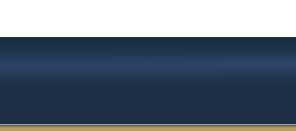
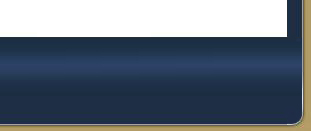
Copyright © 2009, Forex-Megadroid.com. All rights reserved.
Home | Terms | Privacy | Support
CFTC RULE 4.41 - HYPOTHETICAL OR SIMULATED PERFORMANCE RESULTS HAVE CERTAIN LIMITATIONS. UNLIKE AN ACTUAL PERFORMANCE RECORD, SIMULATED RESULTS DO NOT REPRESENT ACTUAL TRADING. ALSO, SINCE THE TRADES HAVE NOT BEEN EXECUTED, THE RESULTS MAY HAVE UNDER-OR-OVER COMPENSATED FOR THE IMPACT, IF ANY, OF CERTAIN MARKET FACTORS, SUCH AS LACK OF LIQUIDITY. SIMULATED TRADING PROGRAMS IN GENERAL ARE ALSO SUBJECT TO THE FACT THAT THEY ARE DESIGNED WITH THE BENEFIT OF HINDSIGHT. NO REPRESENTATION IS BEING MADE THAT ANY ACCOUNT WILL OR IS LIKELY TO ACHIEVE PROFIT OR LOSSES SIMILAR TO THOSE SHOWN.
All results shown on this website are hypothetical, back-tested results.
No representation is being made that any account will or is likely to achieve profits or losses similar to those shown. In fact, there are frequently sharp differences between hypothetical performance results and the actual results subsequently achieved by any particular trading program. Hypothetical trading does not involve financial risk, and no hypothetical trading record can completely account for the impact of financial risk in actual trading.
All information on this website is for educational purposes only and is not intended to provide financial advice. Any statements about profits or income, expressed or implied, does not represent a guarantee. Your actual trading may result in losses as no trading system is guaranteed. You accept full responsibilities for your actions, trades, profit or loss, and agree to hold the Forex Megadroid team and any authorized distributors of this information harmless in any and all ways.
The use of this website constitutes acceptance of our user agreement.
Logos and trademarks are the property of their respective owners.